I am now through with all of the tutorials in Lynda. The iMovie application has many options that I never was only available. It was interesting to see how many advanced editing tools were available.
I know you want to control as much as you can when taking the photograph or creating you video but it is good to know you can edit within iMovie when you need to. You have the ability to control the white balance, exposure levels, and color editing with the RGB channels within your clips and images. You also have the ability to apply it easily to multiple clips.
I would be met with frustration when I worked wit iMovie in the past having worked with Photoshop I know how to edit your photographs and thought you would have to have a high end movie editing program to have more control over your images and video.
The final chapter in the iMovie tutorials was how you can share and manage your movies that you created. The program has made it easy to either export your movie for burning onto a DVD, or sharing to iTunes, to the web in places such as YouTube, or exporting to use in other applications like Final Cut Pro.
I am looking forward to trying out my new found knowledge of iMovie in our upcoming project. I now know there are more possibilities then just creating slideshows using your still images. I also know it is much easier to create a slideshow using still images with this knowledge of iMovie.

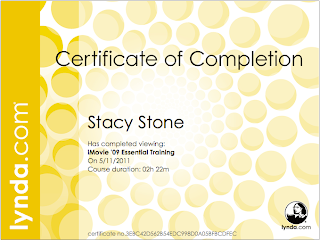
No comments:
Post a Comment